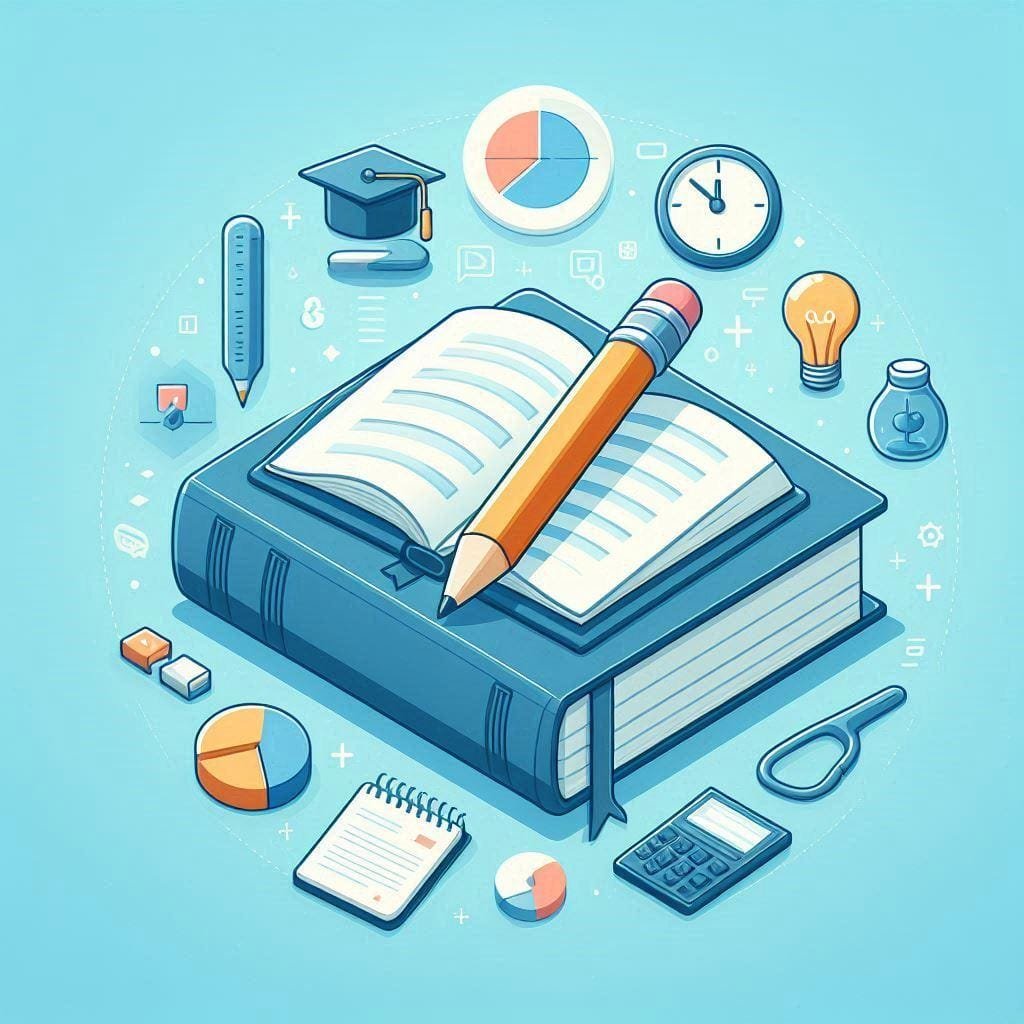Your cart is currently empty!
In this lesson, we show you how to add a featured image to represent your course. This image can be shown on the course catalog page, in a widget or block that shows several courses, or on the single course landing page.
Read the full documentation on how to add a featured image to your course here: https://lifterlms.com/docs/how-do-i-add-an-image-to-represent-my-course/.
Learn More About LifterLMS
Dig Deep
Deep Learning And Testing
Here you can switch between educational tools ( Study & Assess) By Filtering Or Search for Title.